Hi
macnavi & thanks Jason,
I have got more complicated models, but Shark FX is my tool of choice for "reverse engineering" parts.
I have tried it on house extensions, and building work, but it's faster to draw by hand, and personally Shark is a little clunky in this respect.
I do have a 3D scanner, but the mesh to solid conversions are problematic as the scanner generates too much info.
I have tried using third party software to reduce the sizes, but this area is a serious number crunch for the computer, and too often SharkFX is not responding...but it really is, and just bogged down.
I once left the computer churning for 2 days! :)
Generally I construct stuff using lines & extrusions, but sometimes lathing, adding and subtracting solids. I rarely use the Gripper, as I know the sizes I want.
I do tend to use the "Push Pull" & "Remove Face" tools, as this is a quick way of cleaning up imports or generating incremental versions as I design and evolve my solutions.
To do the "sheets" aka fins, I drew a smart polygon, spaced them a known distance to a curved profile, using copy and paste, and lathed them all 180º, but I'm sure they are better ways, and that's the beauty of dropping in here or watching Tim's video, because there's always useful snippets.
Another underrated technique is to use a 2D flatbed scanner, and import jpeg images etc and using transparency draw over the features and lathe or extrude details etc as required.
This is a hangover from my industrial model making days.
Mike
More doodles..
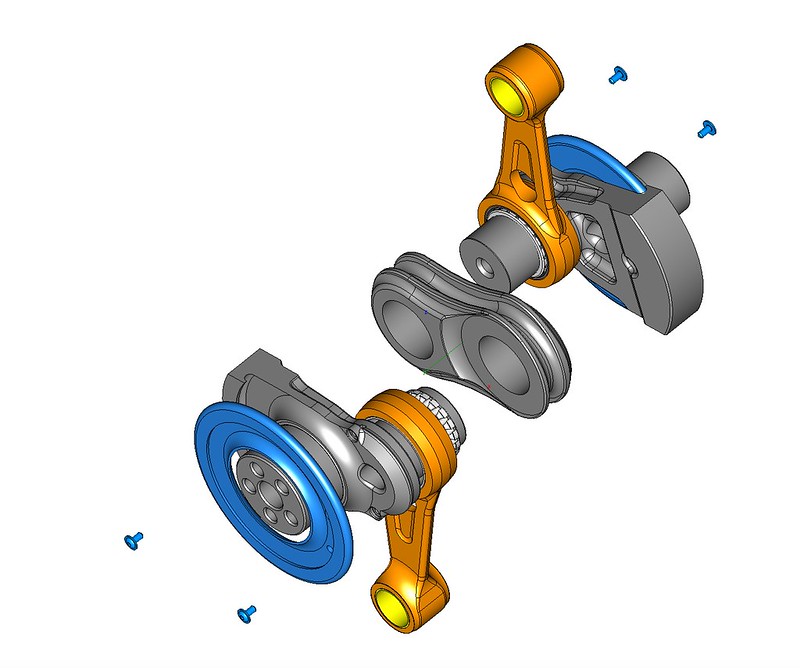
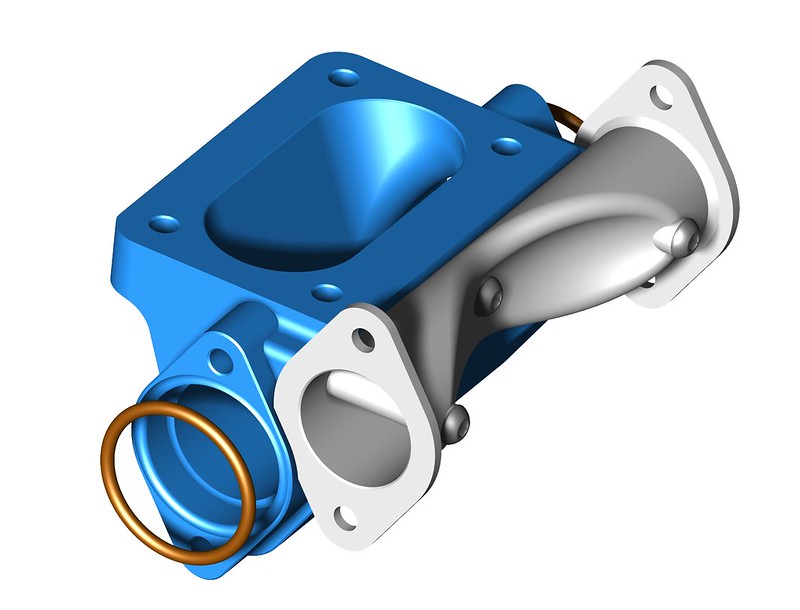
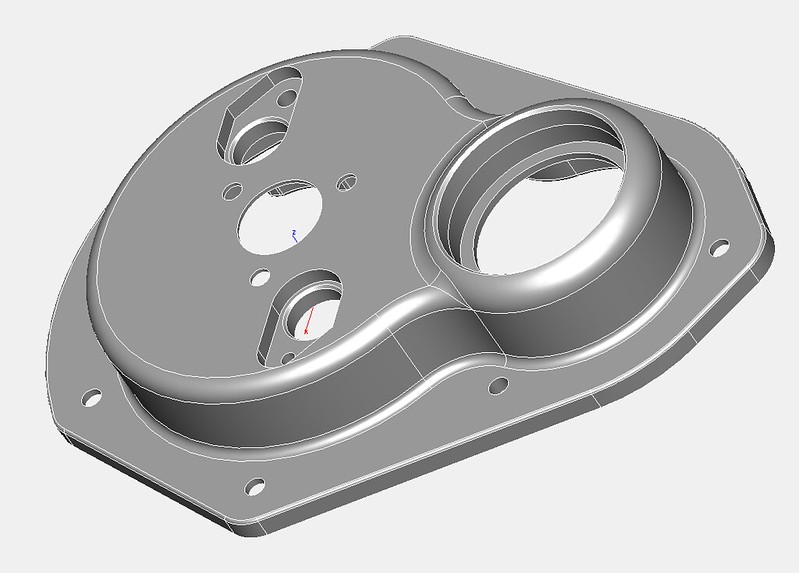
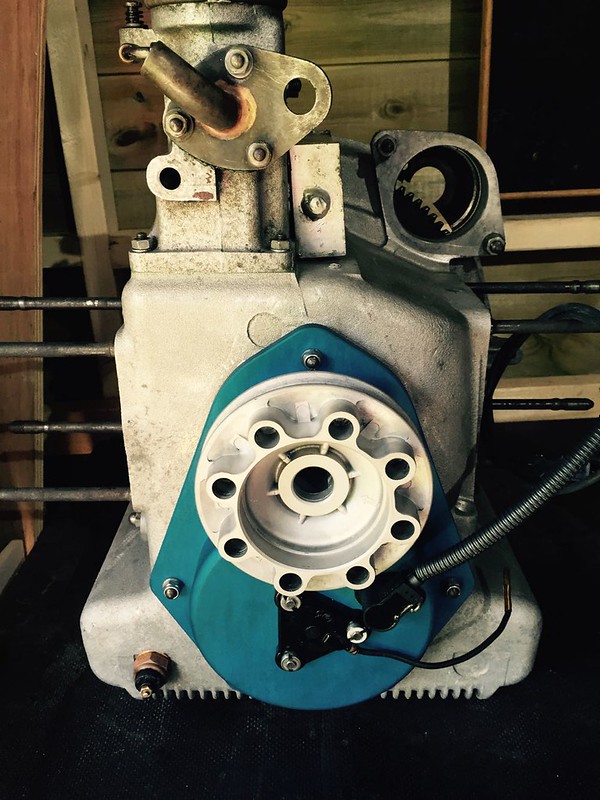
24c attached the following image(s):

cylinder-cast_scans_CAD-overlay.jpg
(256kb) downloaded 11 time(s).You cannot view/download attachments. Try to login or register.
