Hi - I'm still evaluating, and I noticed the following:
In my trial version (9.0.0, Build1104), "Select by partial object extents" does not work as advertised in a tutorial, namely that selecting from the right would select objects only partially covered by the selection rectangle - rather, I can only set a preference:
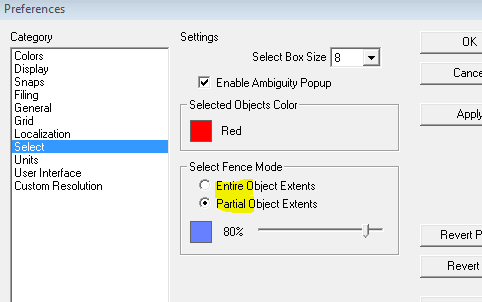
Also, partial selection seems not to work correctly (at least for my intuition): I have drawn a set of parallel lines. Now, when I draw a "fencing rectangle" without covering the endpoints, all is fine - the 5 lines get selected:
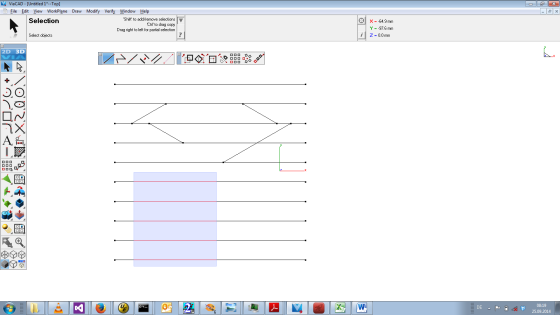
But when I start the rectangle somewhat more to the left so that it covers the endpoints, the lines are
not selected:
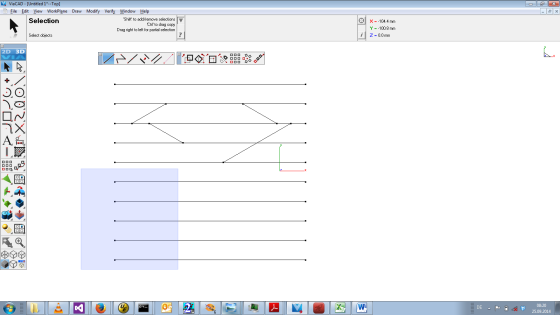
This is (a little) cumbersome when the lines do not have a common overlapping segment, like here:
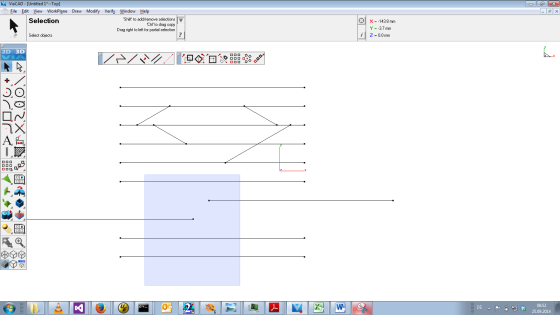
... but of course, shift-select helps then ...
Regards
Harald M.
Edited by user Saturday, September 27, 2014 2:08:21 AM(UTC)
| Reason: Not specified
